28 minutes
JavaScriptCore Internals Part I: Tracing JavaScript Source to Bytecode
Introduction
Fuzzing Webkit’s JavaScriptCore (JSC) with Fuzzilli proved to be quite successful and produced a fair number of crashes over time. However, once a crash was detected, triaging the crashes for exploitability took a fair bit of time due to unfamiliarity with the WebKit codebase and the lack of easily available documentation on navigating the codebase. This motivated the creation of this blog series to dig into the internals of JSC and hopefully be useful to others who wish to bootstrap their knowledge on the engine. This blogpost series is also aimed at security researchers to help them navigate aspects of the engine that are relevant for vulnerability research.
Part I of this series explores how source code is parsed and converted to bytecode and trace this journey through the codebase. The image, reproduced from a presentation on JSC1, below describes the three aspects of this pipeline that will be cover as part of the blog post.
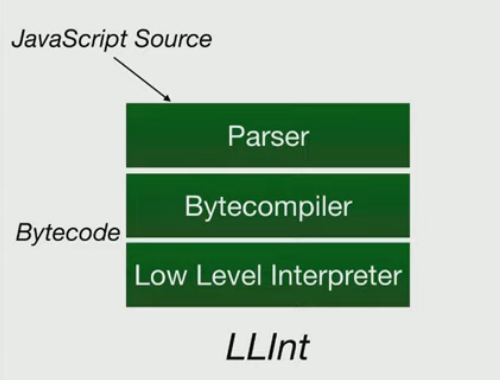
This post will cover the source code parser in JSC, the bytecode compiler which takes an AST (Abstract Syntax Tree) generated at the end of the parsing phase and emit bytecode from it. The bytecode is the source of truth for the engine and is one of the key inputs to the various Just-In-Time (JIT) compilers in JSC. This post will explore generated bytecode and help understand some of the opcodes and their operands. Finally, the post concludes by touching upon bytecode execution by the Low Level Interpreter (LLInt). Part II of this blog series will dive into the details of Low Level Interpreter (LLInt) and the Baseline JIT.
Existing Work
An excellent talk on JSC architecture and JIT tiers that is highly recommended is Michael Saboff — JavaScriptCore, many compilers make this engine perform. Whilst it does not go into the internals of each JIT tier, it does provide an overview and the various optimisation techniques and profiling methods employed by the engine.
Another useful blog that on navigating the codebase was this WebKit wiki. This did provide a useful highlevel overview of the engine but lacked sufficient detail.
Saelo’s phrack paper on “Attacking JavaScript Engines: A case study of JavaScriptCore and CVE-2016-4622” is another good read to familiarise oneself with the JSC runtime which he discusses in the various sections of his research.
Getting Started
This section will demonstrate setting up a debugging environment and compile a debug build of the jsc shell utility. A working debugging environment will be important in being able to navigate the JSC codebase and examine various aspects of the engine execution at runtime.
Generating a debug build
The instructions below will clone the webkit repository mirrored on github and compile a debug build for the jsc shell.
$ git clone git://git.webkit.org/WebKit.git && cd WebKit
$ Tools/gtk/install-dependencies
$ Tools/Scripts/build-webkit --jsc-only --debug
$ cd WebKitBuild/Debug/bin/
$ ./jsc
Setting up a debugging environment
Once a debug binary has been generated, it is time to configure an IDE (Integrated Developement Environment) and debugger for code review and stepping through the execution of the engine. This post will use vscode with ccls for code review and integrated with gdb for interactive debugging. However, the reader is free to use an IDE and debugger that they are most comfortable with. Should the reader decide to continue with vscode and ccls, the following launch task will need to be added to launch.json in vscode. Note: Do ensure that the file paths (i.e. program and args) listed in the snippet below are appropriately modified to reflect the target debugging environment.
{
"version": "0.2.0",
"configurations": [
{
"name": "(gdb) Launch",
"type": "cppdbg",
"request": "launch",
"program": "/home/amar/workspace/WebKit/WebKitBuild/Debug/bin/jsc",
"args": ["--dumpGeneratedBytecodes=true", "--useJIT=false","/home/amar/workspace/WebKit/WebKitBuild/Debug/bin/test.js"],
"stopAtEntry": false,
"cwd": "${workspaceFolder}",
"environment": [],
"externalConsole": false,
"MIMode": "gdb",
"setupCommands": [
{
"description": "Enable pretty-printing for gdb",
"text": "-enable-pretty-printing",
"ignoreFailures": true
}
],
"preLaunchTask": "WebKit Debug Build"
}
]
}
An optional but handy build task was added to launch configuration that would build jsc before launching the debugger. This step is optional but it’s generally a good idea to have the codebase in sync with the debug builds being generated. The build task added to tasks.json is listed below:
{
"version": "2.0.0",
"tasks": [
{
"label": "WebKit Debug Build",
"type": "shell",
"command": "/home/amar/workspace/WebKit/Tools/Scripts/build-jsc --jsc-only --debug"
}
]
}
Should all go to plan, the debugging environment should now allow launching gdb (F5 in vscode) and hit breakpoints that have been setup like in the screenshot shown below:
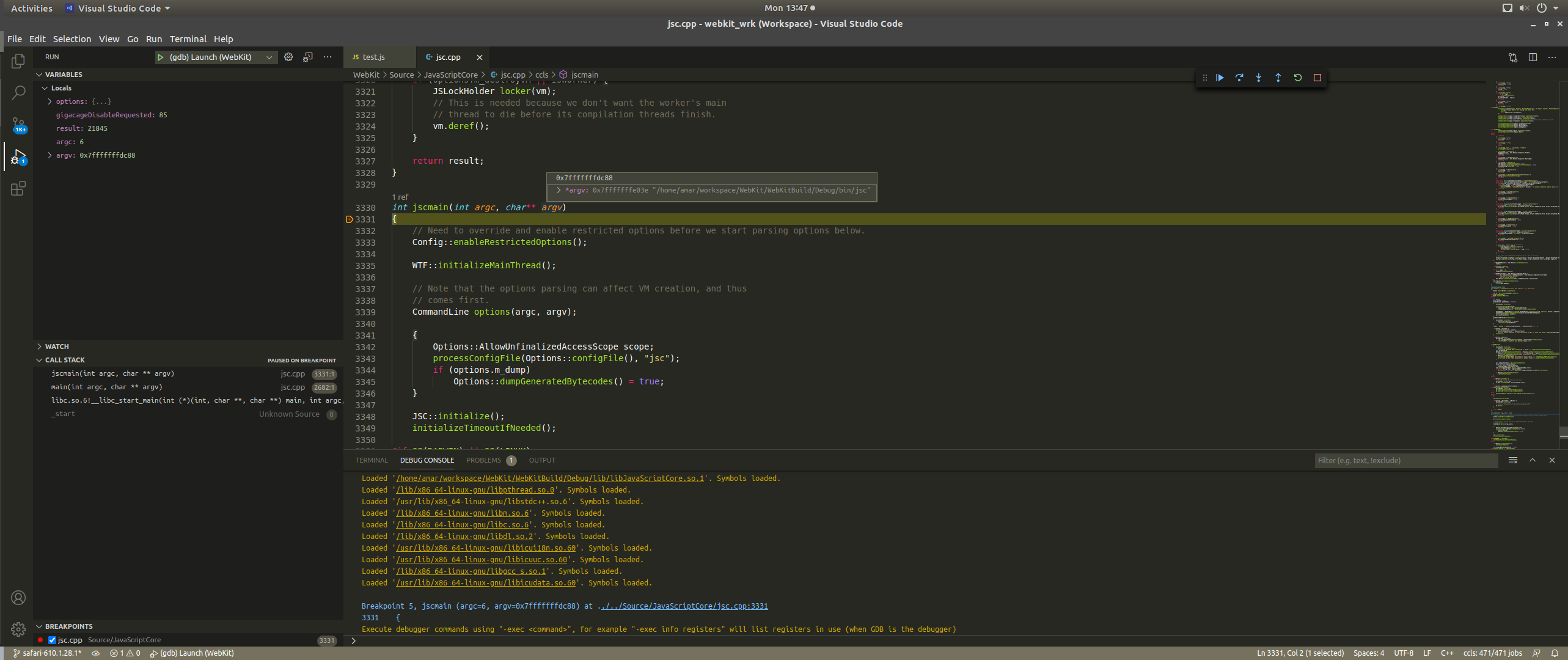
JSC shell
This section will discuss the jsc shell that was generated in the previous section and its importance in being able to understand the engine internals. The jsc shell allows both researchers and developers to test JavaScriptCore as an independent library without the need to build the entire WebKit project. The jsc shell provides a Repeat-Eval-Print-Loop (REPL) environment for the javascript engine. In addition it also allows js scripts to be passed via the commandline, which is read by the jsc shell, parsed and executed by the engine.
The source code to the shell can be found in jsc.cpp
The entry point to the shell is jscmain. This function is responsible for initialising Web Template Framework (WTF), which is a set of commonly used functions from the Webkit codebase, and parsing options before a JSC vm can be created.
Initialisation of JSC begins with the call to runJSC which when invoked allocates memory for the VM object as well as initialises and retrieves a GlobalObject reference.
int runJSC(const CommandLine& options, bool isWorker, const Func& func)
{
//... code truncated for brevity
VM& vm = VM::create(LargeHeap).leakRef();
//... code truncated for brevity
GlobalObject* globalObject = nullptr;
{
//... code truncated for brevity
globalObject = GlobalObject::create(vm, GlobalObject::createStructure(vm, jsNull()), options.m_arguments);
globalObject->setRemoteDebuggingEnabled(options.m_enableRemoteDebugging);
func(vm, globalObject, success);
//... code truncated for brevity
}
//... code truncated for brevity
GlobalObject::create eventually ends up calling JSGlobalObject::init(VM& ) which is responsible to initialising the VM with the required builtins and other runtime setup activities. This post won’t go into the details of how the builtin code is parsed and linked to the VM but the interested reader should explore JavaScriptCore/builtins/ for all the builtin objects/constructors that form part of the JSC runtime. Alternatively, setting breakpoints and stepping through the execution of JSGlobalObject::init would be another approach.
Once VM and GlobalObject have been initialised, the lambda function, passed to runJSC is executed. The lambda function calls runWithOptions which takes three arguments; a pointer to the initialised GlobalObject, the commandline options passed to the jsc shell and a status variable.
runWithOptions’s primary goal is to create the necessary buffers to store the raw javascript that is supplied to the jsc shell. For the purpose of the blog the following script file (test.js) will be passed as a commandline parameter to jsc:
$ cat test.js
let x = 10;
let y = 20;
let z = x + y;
$ ./WebKitBuild/Debug/bin/jsc test.js
Once the backing buffers have been setup and populated, the shell will now being evaluating and executing the script with a call to evaluate:
NakedPtr<Exception> evaluationException;
JSValue returnValue = evaluate(globalObject, jscSource(scriptBuffer, sourceOrigin , fileName), JSValue(), evaluationException);
In the snippet above scriptBuffer stores the contents of test.js passed via the commandline; sourceOrigin stores the URI to the script, which in this case is the absolute path to the script passed on the commandline. jscSource is a helper function that generates a SouceCode object from the scriptBuffer. The SourceCode object encapsulates the raw script data.
Runtime Setup
Now that the source code has been loaded into the engine via the jsc shell, the next step is to hand this over to the JSC engine and initiate processing of the loaded script. The function evaluate which is defined in runtime/Completion.cpp invokes executeProgram which is the point where the JSC engine takes over and begins processing:
JSValue evaluate(JSGlobalObject* globalObject, const SourceCode& source, JSValue thisValue, NakedPtr<Exception>& returnedException)
{
VM& vm = globalObject->vm();
//... code truncated for brevity
JSObject* thisObj = jsCast<JSObject*>(thisValue.toThis(globalObject, ECMAMode::sloppy()));
JSValue result = vm.interpreter->executeProgram(source, globalObject, thisObj);
//... code truncated for brevity
return result;
}
The function Interpreter::executeProgram performs three important tasks that will be the focal points of discussion throughout this blog post. The main tasks are as follows:
- Initiating lexing and parsing of the sourcecode,
- Generation of bytecode,
- Execution of bytecode.
These have been highlighted in the truncated function code below:
JSValue Interpreter::executeProgram(const SourceCode& source, JSGlobalObject*, JSObject* thisObj)
{
JSScope* scope = thisObj->globalObject()->globalScope();
VM& vm = scope->vm();
//.. truncated code
ProgramExecutable* program = ProgramExecutable::create(globalObject, source);
//... code truncated for brevity
VMEntryScope entryScope(vm, globalObject);
// Compile source to bytecode if necessary:
JSObject* error = program->initializeGlobalProperties(vm, globalObject, scope); <-- 1. Initiates Lexing and Parsing of the source code
//... code truncated for brevity
ProgramCodeBlock* codeBlock;
{
CodeBlock* tempCodeBlock;
Exception* error = program->prepareForExecution<ProgramExecutable>(vm, nullptr, scope, CodeForCall, tempCodeBlock); <-- 2. Generation of bytecode
//... code truncated for brevity
codeBlock = jsCast<ProgramCodeBlock*>(tempCodeBlock);
}
RefPtr<JITCode> jitCode;
ProtoCallFrame protoCallFrame;
{
DisallowGC disallowGC; // Ensure no GC happens. GC can replace CodeBlock in Executable.
jitCode = program->generatedJITCode();
protoCallFrame.init(codeBlock, globalObject, globalCallee, thisObj, 1);
}
// Execute the code:
//... code truncated for brevity
JSValue result = jitCode->execute(&vm, &protoCallFrame); <-- 3. Execution of bytecode
return checkedReturn(result);
}
- The
executeProgrambeings by first allocating memory for theProgramExecutableobject and then calls theProgramExecutableconstructor with a call toProgramExecutable::create. The call inturn calls the the base constructor (i.e.GlobalExecutable) which has the signature shown below:
GlobalExecutable(Structure* structure, VM& vm, const SourceCode& sourceCode, bool isInStrictContext, DerivedContextType derivedContextType, bool isInArrowFunctionContext, bool isInsideOrdinaryFunction, EvalContextType evalContextType, Intrinsic intrinsic)
: Base(structure, vm, sourceCode, isInStrictContext, derivedContextType, isInArrowFunctionContext, isInsideOrdinaryFunction, evalContextType, intrinsic)
{
}
GlobalExecutableinturn calls its base constructorScriptExecutable. The ScriptExecutable constructor performs two functions, it first initalises the ExecutableBase and initialise several other class members.ExecutableBasecalls theJSCellconstructor which effectively generates aJSCellfor theProgramExecutable.
The ExecutableBase and its derived classes (e.g. ProgramExecutable) is important to this discussion as it stores references to JIT code which gets executed at later stages.
Lets now return to Interpreter::executeProgram and continue the discussion on this function; once the ProgramExecutable object program has been initialised, the function performs a range of validation checks to evaluate whether the supplied script is a JSON script. Since test.js does not contain any JSON, these checks can be ignored for now and this has been truncated in the code snippet documented previously. The next interesting instruction that needs to be considered is ProgramExecutable::initializeGlobalProperties:
// Compile source to bytecode if necessary:
JSObject* error = program->initializeGlobalProperties(vm, globalObject, scope);
The function ProgramExecutable::initializeGlobalProperties uses the source object to generate an UnlinkedProgramCodeBlock:
UnlinkedProgramCodeBlock* unlinkedCodeBlock = vm.codeCache()->getUnlinkedProgramCodeBlock(vm, this, source(), strictMode, codeGenerationMode, error);
A CodeCache according to the developer comments in the source is a cache for top-level code such as <script>, window.eval(), new Function, and JSEvaluateScript(). The CodeCache is initalised when the VM object is instantiated. The function call getUnlinkedProgramCodeBlock inturn calls getUnlinkedGlobalCodeBlock:
template <class UnlinkedCodeBlockType, class ExecutableType>
UnlinkedCodeBlockType* CodeCache::getUnlinkedGlobalCodeBlock(VM& vm, ExecutableType* executable, const SourceCode& source, JSParserStrictMode strictMode, JSParserScriptMode scriptMode, OptionSet<CodeGenerationMode> codeGenerationMode, ParserError& error, EvalContextType evalContextType)
{
//... code truncated for brevity
VariableEnvironment variablesUnderTDZ;
unlinkedCodeBlock = generateUnlinkedCodeBlock<UnlinkedCodeBlockType, ExecutableType>(vm, executable, source, strictMode, scriptMode, codeGenerationMode, error, evalContextType, &variablesUnderTDZ);
//... code truncated for brevity
return unlinkedCodeBlock;
}
The call to generateUnlinkedCodeBlock eventually leads to a call to CodeCache::generateUnlinkedCodeBlockImpl. This function is responsible for initiating parsing of the script as well as bytecode generation. The call stack upto this point in the execution will look similar to the one below:
libJavaScriptCore.so.1!JSC::generateUnlinkedCodeBlockImpl<JSC::UnlinkedProgramCodeBlock, JSC::ProgramExecutable>(JSC::VM & vm, const JSC::SourceCode & source, JSC::JSParserStrictMode strictMode, JSC::JSParserScriptMode scriptMode, WTF::OptionSet<JSC::CodeGenerationMode> codeGenerationMode, JSC::ParserError & error, JSC::EvalContextType evalContextType, JSC::DerivedContextType derivedContextType, bool isArrowFunctionContext, const JSC::VariableEnvironment * variablesUnderTDZ, JSC::ProgramExecutable * executable) (/home/amar/workspace/WebKit/Source/JavaScriptCore/runtime/CodeCache.cpp:74)
libJavaScriptCore.so.1!JSC::generateUnlinkedCodeBlock<JSC::UnlinkedProgramCodeBlock, JSC::ProgramExecutable>(JSC::VM & vm, JSC::ProgramExecutable * executable, const JSC::SourceCode & source, JSC::JSParserStrictMode strictMode, JSC::JSParserScriptMode scriptMode, WTF::OptionSet<JSC::CodeGenerationMode> codeGenerationMode, JSC::ParserError & error, JSC::EvalContextType evalContextType, const JSC::VariableEnvironment * variablesUnderTDZ) (/home/amar/workspace/WebKit/Source/JavaScriptCore/runtime/CodeCache.cpp:117)
libJavaScriptCore.so.1!JSC::CodeCache::getUnlinkedGlobalCodeBlock<JSC::UnlinkedProgramCodeBlock, JSC::ProgramExecutable>(JSC::CodeCache * const this, JSC::VM & vm, JSC::ProgramExecutable * executable, const JSC::SourceCode & source, JSC::JSParserStrictMode strictMode, JSC::JSParserScriptMode scriptMode, WTF::OptionSet<JSC::CodeGenerationMode> codeGenerationMode, JSC::ParserError & error, JSC::EvalContextType evalContextType) (/home/amar/workspace/WebKit/Source/JavaScriptCore/runtime/CodeCache.cpp:172)
libJavaScriptCore.so.1!JSC::CodeCache::getUnlinkedProgramCodeBlock(JSC::CodeCache * const this, JSC::VM & vm, JSC::ProgramExecutable * executable, const JSC::SourceCode & source, JSC::JSParserStrictMode strictMode, WTF::OptionSet<JSC::CodeGenerationMode> codeGenerationMode, JSC::ParserError & error) (/home/amar/workspace/WebKit/Source/JavaScriptCore/runtime/CodeCache.cpp:187)
libJavaScriptCore.so.1!JSC::ProgramExecutable::initializeGlobalProperties(JSC::ProgramExecutable * const this, JSC::VM & vm, JSC::JSGlobalObject * globalObject, JSC::JSScope * scope) (/home/amar/workspace/WebKit/Source/JavaScriptCore/runtime/ProgramExecutable.cpp:77)
libJavaScriptCore.so.1!JSC::Interpreter::executeProgram(JSC::Interpreter * const this, const JSC::SourceCode & source, JSC::JSObject * thisObj) (/home/amar/workspace/WebKit/Source/JavaScriptCore/interpreter/Interpreter.cpp:799)
libJavaScriptCore.so.1!JSC::evaluate(JSC::JSGlobalObject * globalObject, const JSC::SourceCode & source, JSC::JSValue thisValue, WTF::NakedPtr<JSC::Exception> & returnedException) (/home/amar/workspace/WebKit/Source/JavaScriptCore/runtime/Completion.cpp:139)
runWithOptions(GlobalObject * globalObject, CommandLine & options, bool & success) (/home/amar/workspace/WebKit/Source/JavaScriptCore/jsc.cpp:2877)
operator()(const struct {...} * const __closure, JSC::VM & vm, GlobalObject * globalObject, bool & success) (/home/amar/workspace/WebKit/Source/JavaScriptCore/jsc.cpp:3414)
runJSC<jscmain(int, char**)::<lambda(JSC::VM&, GlobalObject*, bool&)> >(const CommandLine &, bool, const struct {...} &)(const CommandLine & options, bool isWorker, const struct {...} & func) (/home/amar/workspace/WebKit/Source/JavaScriptCore/jsc.cpp:3249)
jscmain(int argc, char ** argv) (/home/amar/workspace/WebKit/Source/JavaScriptCore/jsc.cpp:3407)
main(int argc, char ** argv) (/home/amar/workspace/WebKit/Source/JavaScriptCore/jsc.cpp:2682)
libc.so.6!__libc_start_main(int (*)(int, char **, char **) main, int argc, char ** argv, int (*)(int, char **, char **) init, void (*)(void) fini, void (*)(void) rtld_fini, void * stack_end) (/build/glibc-2ORdQG/glibc-2.27/csu/libc-start.c:310)
_start (Unknown Source:0)
Lexing and Parsing
This section will now explore how the source code loaded into the engine is lexed and parsed by the engine to generate an AST. Lexing and parsing is a process where raw source code is tokenised and the tokens generated are then parsed to build an AST. This processing will also identify syntax and semantic errors that may be present in the supplied js script by validating the script against the ECMA spec. This beings with the call to function CodeCache::generateUnlinkedCodeBlockImpl which is described below and unimportant code truncated.
UnlinkedCodeBlockType* generateUnlinkedCodeBlockImpl(VM& vm, const SourceCode& source, JSParserStrictMode strictMode, JSParserScriptMode scriptMode, OptionSet<CodeGenerationMode> codeGenerationMode, ParserError& error, EvalContextType evalContextType, DerivedContextType derivedContextType, bool isArrowFunctionContext, const VariableEnvironment* variablesUnderTDZ, ExecutableType* executable = nullptr)
{
typedef typename CacheTypes<UnlinkedCodeBlockType>::RootNode RootNode;
bool isInsideOrdinaryFunction = executable && executable->isInsideOrdinaryFunction();
std::unique_ptr<RootNode> rootNode = parse<RootNode>(
vm, source, Identifier(), JSParserBuiltinMode::NotBuiltin, strictMode, scriptMode, CacheTypes<UnlinkedCodeBlockType>::parseMode, SuperBinding::NotNeeded, error, nullptr, ConstructorKind::None, derivedContextType, evalContextType, nullptr, variablesUnderTDZ, nullptr, isInsideOrdinaryFunction); <-- AST generation
//... code truncated for brevity
ExecutableInfo executableInfo(usesEval, false, false, ConstructorKind::None, scriptMode, SuperBinding::NotNeeded, CacheTypes<UnlinkedCodeBlockType>::parseMode, derivedContextType, needsClassFieldInitializer, isArrowFunctionContext, false, evalContextType);
UnlinkedCodeBlockType* unlinkedCodeBlock = UnlinkedCodeBlockType::create(vm, executableInfo, codeGenerationMode);
unlinkedCodeBlock->recordParse(rootNode->features(), rootNode->hasCapturedVariables(), lineCount, unlinkedEndColumn);
//... code truncated for brevity
error = BytecodeGenerator::generate(vm, rootNode.get(), source, unlinkedCodeBlock, codeGenerationMode, variablesUnderTDZ, ecmaMode); <-- Initiate bytecode generation
if (error.isValid())
return nullptr;
return unlinkedCodeBlock;
}
Parsing is initiated with a call to parse which is defined in parser/Parser.h:
std::unique_ptr<RootNode> rootNode = parse<RootNode>(
vm, source, Identifier(), JSParserBuiltinMode::NotBuiltin, strictMode, scriptMode, CacheTypes<UnlinkedCodeBlockType>::parseMode, SuperBinding::NotNeeded, error, nullptr, ConstructorKind::None, derivedContextType, evalContextType, nullptr, variablesUnderTDZ, nullptr, isInsideOrdinaryFunction);
The following lines of code within the parse function are responsible for setting up the parser and analysing the source script:
Parser<Lexer<LChar>> parser(vm, source, builtinMode, strictMode, scriptMode, parseMode, superBinding, defaultConstructorKindForTopLevelFunction, derivedContextType, isEvalNode<ParsedNode>(), evalContextType, debuggerParseData, isInsideOrdinaryFunction);
result = parser.parse<ParsedNode>(error, name, parseMode, isEvalNode<ParsedNode>() ? ParsingContext::Eval : ParsingContext::Program, WTF::nullopt, variablesUnderTDZ, instanceFieldLocations);
The first line creates a parser object whose constructor, among other activities, instantiates a lexer object with the unlinked source code:
m_lexer = makeUnique<LexerType>(vm, builtinMode, scriptMode);
m_lexer->setCode(source, &m_parserArena);
Additionally, the constructor also sets up the details of the first token location:
m_token.m_location.line = source.firstLine().oneBasedInt();
m_token.m_location.startOffset = source.startOffset();
m_token.m_location.endOffset = source.startOffset();
m_token.m_location.lineStartOffset = source.startOffset();
Once these parameters have been initialised, it makes a call to next:
ALWAYS_INLINE void next(OptionSet<LexerFlags> lexerFlags = { })
{
int lastLine = m_token.m_location.line;
int lastTokenEnd = m_token.m_location.endOffset;
int lastTokenLineStart = m_token.m_location.lineStartOffset;
m_lastTokenEndPosition = JSTextPosition(lastLine, lastTokenEnd, lastTokenLineStart);
m_lexer->setLastLineNumber(lastLine);
m_token.m_type = m_lexer->lex(&m_token, lexerFlags, strictMode());
}
The function m_lexer->lex eventually calls the function Lexer<T>::lexWithoutClearingLineTerminator. This function lexes the next token in the source and returns a JSToken object to the caller.
JSTokenType Lexer<T>::lexWithoutClearingLineTerminator(JSToken* tokenRecord, OptionSet<LexerFlags> lexerFlags, bool strictMode)
Anyone interested in the workings of the lexer should review the functions within Lexer.cpp
Once the parser object has been initialised, the function parse is invoked which beings the process of parsing. The parsing function, parse, invokes parseInner:
auto parseResult = parseInner(calleeName, parseMode, parsingContext, functionConstructorParametersEndPosition, instanceFieldLocations);
The function parseInner begins by setting up a context object for ASTBuilder called context. context now has references to the source code, the parserArena and the vm. After a series of checks parseInner eventually calls parseSouceElements:
sourceElements = parseSourceElements(context, CheckForStrictMode);
The function parseSourceElements beings by creating a sourceElements object which serves as a store for statements that have been parsed.
template <typename LexerType>
template <class TreeBuilder> TreeSourceElements Parser<LexerType>::parseSourceElements(TreeBuilder& context, SourceElementsMode mode)
{
const unsigned lengthOfUseStrictLiteral = 12; // "use strict".length
TreeSourceElements sourceElements = context.createSourceElements();
//... code truncated for brevity
while (TreeStatement statement = parseStatementListItem(context, directive, &directiveLiteralLength)) {
if (shouldCheckForUseStrict) {
//... code truncated for brevity
}
context.appendStatement(sourceElements, statement);
}
propagateError();
return sourceElements;
}
The function then iterates over the statements in the source code to lex and parse the unlinkedSourceCode referenced by context with a call to parseStatementListItem.
while (TreeStatement statement = parseStatementListItem(context, directive, &directiveLiteralLength)) {
The function parseStatementListItem is responsible for continuing the lexing and parsing of the source code to construct an AST. Parsing of tokens to generate TreeStatement nodes; the interested reader can explore this by reviewing the functions within Parser.cpp. An example of a variable declaration parsing function can be found here.
template <class TreeBuilder> TreeStatement Parser<LexerType>::parseVariableDeclaration(TreeBuilder& context, DeclarationType declarationType, ExportType exportType)
{
ASSERT(match(VAR) || match(LET) || match(CONSTTOKEN));
JSTokenLocation location(tokenLocation());
int start = tokenLine();
int end = 0;
int scratch;
TreeDestructuringPattern scratch1 = 0;
TreeExpression scratch2 = 0;
JSTextPosition scratch3;
bool scratchBool;
TreeExpression variableDecls = parseVariableDeclarationList(context, scratch, scratch1, scratch2, scratch3, scratch3, scratch3, VarDeclarationContext, declarationType, exportType, scratchBool);
propagateError();
failIfFalse(autoSemiColon(), "Expected ';' after variable declaration");
return context.createDeclarationStatement(location, variableDecls, start, end);
}
The StatementNodes returned at the end of the call to parseStatementListItem are then validated and added to the sourceElements object.
context.appendStatement(sourceElements, statement);
parseSourceElements returns by creating an AST of ParsedNode elements. When parse returns without any syntax or semantic parsing errors, we have a valid AST with rootNode pointing to the root of the tree. The various node types that form an AST are defined in the parser/NodeContructors.h and parser/Nodes.h
Bytecode
This section dives into the details of bytecode generation from the AST generated in the previous section. It will be worth the readers time to review the webkit blog2 on the latest changes to the bytecode format in JSC and background reading on why these changes were introduced. Bytecode is the source of truth for the engine and the discussion in this section is perhaps the most important to the rest of the blog series.
Generation
Once an AST has been generated, the next step before bytecode generation is to create an UnlikedCodeBlock object.
UnlinkedCodeBlockType* unlinkedCodeBlock = UnlinkedCodeBlockType::create(vm, executableInfo, codeGenerationMode);
unlinkedCodeBlock->recordParse(rootNode->features(), rootNode->hasCapturedVariables(), lineCount, unlinkedEndColumn);
The generated unlinkedCodeBlock is then populated with unlinked bytecode with the call to BytecodeGenerator::generate
error = BytecodeGenerator::generate(vm, rootNode.get(), source, unlinkedCodeBlock, codeGenerationMode, variablesUnderTDZ, ecmaMode);
The function BytecodeGenerator::generate initialises a BytecodeGenerator object with the supplied AST (i.e. the root node reference) and then beings generating bytecode for the AST:
template<typename Node, typename UnlinkedCodeBlock>
static ParserError generate(VM& vm, Node* node, const SourceCode& sourceCode, UnlinkedCodeBlock* unlinkedCodeBlock, OptionSet<CodeGenerationMode> codeGenerationMode, const VariableEnvironment* environment, ECMAMode ecmaMode)
{
//... code truncated for brevity
DeferGC deferGC(vm.heap);
auto bytecodeGenerator = makeUnique<BytecodeGenerator>(vm, node, unlinkedCodeBlock, codeGenerationMode, environment, ecmaMode);
auto result = bytecodeGenerator->generate();
//... code truncated for brevity
return result;
}
First a BytecodeGenerator object is initialised, by calling the BytecodeGenerator constructor. This constructor in addition to initialising several aspects of the generator also emits bytecode for the program prologue (e.g. the program entry point).
The call to generate, initiates bytecode generation for various function initalisation constructs before emitting bytecode for the global scope.
ParserError BytecodeGenerator::generate()
{
//... code truncated for brevity
m_codeBlock->setThisRegister(m_thisRegister.virtualRegister());
//... code truncated for brevity
if (m_restParameter)
m_restParameter->emit(*this);
{
RefPtr<RegisterID> temp = newTemporary();
RefPtr<RegisterID> tolLevelScope;
for (auto functionPair : m_functionsToInitialize) {
FunctionMetadataNode* metadata = functionPair.first;
FunctionVariableType functionType = functionPair.second;
emitNewFunction(temp.get(), metadata);
//... code truncated for brevity
}
}
bool callingClassConstructor = false;
//... code truncated for brevity
if (!callingClassConstructor)
m_scopeNode->emitBytecode(*this);
else {
emitUnreachable();
}
for (auto& handler : m_exceptionHandlersToEmit) {
Ref<Label> realCatchTarget = newLabel();
TryData* tryData = handler.tryData;
OpCatch::emit(this, handler.exceptionRegister, handler.thrownValueRegister);
//... code truncated for brevity
m_codeBlock->addJumpTarget(m_lastInstruction.offset());
emitJump(tryData->target.get());
tryData->target = WTFMove(realCatchTarget);
}
m_staticPropertyAnalyzer.kill();
for (auto& range : m_tryRanges) {
int start = range.start->bind();
int end = range.end->bind();
if (end <= start)
continue;
UnlinkedHandlerInfo info(static_cast<uint32_t>(start), static_cast<uint32_t>(end),
static_cast<uint32_t>(range.tryData->target->bind()), range.tryData->handlerType);
m_codeBlock->addExceptionHandler(info);
}
//... code truncated for brevity
m_codeBlock->finalize(m_writer.finalize());
//... code truncated for brevity
return ParserError(ParserError::ErrorNone);
}
The function emitBytecode, called by generate, ends up calling emitProgramNodeBytecode, which as the name suggests is responsible for generating bytecode for the program node by traversing the AST.
static void emitProgramNodeBytecode(BytecodeGenerator& generator, ScopeNode& scopeNode)
{
generator.emitDebugHook(WillExecuteProgram, scopeNode.startLine(), scopeNode.startStartOffset(), scopeNode.startLineStartOffset());
RefPtr<RegisterID> dstRegister = generator.newTemporary();
generator.emitLoad(dstRegister.get(), jsUndefined());
generator.emitProfileControlFlow(scopeNode.startStartOffset());
scopeNode.emitStatementsBytecode(generator, dstRegister.get());
generator.emitDebugHook(DidExecuteProgram, scopeNode.lastLine(), scopeNode.startOffset(), scopeNode.lineStartOffset());
generator.emitEnd(dstRegister.get());
}
The various opcodes are defined in BytecodeList.rb which at compile time is used to generate BytecodeStructs.h which is referenced by he BytecodeGenerator to emit the relevant opcodes. The structs for the various opcodes also define several helper functions, one of which allows dumping bytecodes to stdout in a human readable format. BytecodeStructs.h is typically located under <build-directory>/Debug/DerivedSources/JavaScriptCore/BytecodeStructs.h. An example of the OpAdd instruction is shown below:
struct OpAdd : public Instruction {
static constexpr OpcodeID opcodeID = op_add;
static constexpr size_t length = 6;
template<typename BytecodeGenerator>
static void emit(BytecodeGenerator* gen, VirtualRegister dst, VirtualRegister lhs, VirtualRegister rhs, OperandTypes operandTypes)
{
emitWithSmallestSizeRequirement<OpcodeSize::Narrow, BytecodeGenerator>(gen, dst, lhs, rhs, operandTypes);
}
//... code truncated for brevity
private:
//... code truncated for brevity
template<OpcodeSize __size, bool recordOpcode, typename BytecodeGenerator>
static bool emitImpl(BytecodeGenerator* gen, VirtualRegister dst, VirtualRegister lhs, VirtualRegister rhs, OperandTypes operandTypes, unsigned __metadataID)
{
if (__size == OpcodeSize::Wide16)
gen->alignWideOpcode16();
else if (__size == OpcodeSize::Wide32)
gen->alignWideOpcode32();
if (checkImpl<__size>(gen, dst, lhs, rhs, operandTypes, __metadataID)) {
if (recordOpcode)
gen->recordOpcode(opcodeID);
if (__size == OpcodeSize::Wide16)
gen->write(Fits<OpcodeID, OpcodeSize::Narrow>::convert(op_wide16));
else if (__size == OpcodeSize::Wide32)
gen->write(Fits<OpcodeID, OpcodeSize::Narrow>::convert(op_wide32));
gen->write(Fits<OpcodeID, OpcodeSize::Narrow>::convert(opcodeID));
gen->write(Fits<VirtualRegister, __size>::convert(dst));
gen->write(Fits<VirtualRegister, __size>::convert(lhs));
gen->write(Fits<VirtualRegister, __size>::convert(rhs));
gen->write(Fits<OperandTypes, __size>::convert(operandTypes));
gen->write(Fits<unsigned, __size>::convert(__metadataID));
return true;
}
return false;
}
public:
void dump(BytecodeDumperBase* dumper, InstructionStream::Offset __location, int __sizeShiftAmount)
{
//... code truncated for brevity
}
//... code truncated for brevity
VirtualRegister m_dst;
VirtualRegister m_lhs;
VirtualRegister m_rhs;
OperandTypes m_operandTypes;
unsigned m_metadataID;
};
The Domain Specific Language (DSL) used to define BytecodeList.rb can be found under JavaScriptCore/generator.
In addition to function initialisers and emitting bytecode for the program node, generate also emits bytecode for exception handlers and try-catch nodes.
Finally the call to finalise which completes the writing of instruction bytes as unlinked bytecode to the allocated codeblock.
m_codeBlock->finalize(m_writer.finalize());
Returning back to our calling function, Interpreter::executeProgram, after the unlinked codeblock has been generated, the bytecode can now be linked and executed. The unlinked bytecode is first encoded with a call to prepareForExecution:
CodeBlock* tempCodeBlock;
Exception* error = program->prepareForExecution<ProgramExecutable>(vm, nullptr, scope, CodeForCall, tempCodeBlock);
Through a series of function calls, prepareForExecution eventually ends up calling CodeBlock::finishCreation. From the developer notes, this function is responsible for converting the unlinked bytecode to linked bytecode.
// The main purpose of this function is to generate linked bytecode from unlinked bytecode. The process
// of linking is taking an abstract representation of bytecode and tying it to a GlobalObject and scope
// chain. For example, this process allows us to cache the depth of lexical environment reads that reach
// outside of this CodeBlock's compilation unit. It also allows us to generate particular constants that
// we can't generate during unlinked bytecode generation. This process is not allowed to generate control
// flow or introduce new locals. The reason for this is we rely on liveness analysis to be the same for
// all the CodeBlocks of an UnlinkedCodeBlock. We rely on this fact by caching the liveness analysis
// inside UnlinkedCodeBlock.
bool CodeBlock::finishCreation(VM& vm, ScriptExecutable* ownerExecutable, UnlinkedCodeBlock* unlinkedCodeBlock,
JSScope* scope)
{
The function iterates over the unlinked instructions in the codeblock and links them based on the opcode retrieved.
const InstructionStream& instructionStream = instructions();
for (const auto& instruction : instructionStream) {
OpcodeID opcodeID = instruction->opcodeID();
m_bytecodeCost += opcodeLengths[opcodeID];
switch (opcodeID) {
LINK(OpHasIndexedProperty)
LINK(OpCallVarargs, profile)
LINK(OpTailCallVarargs, profile)
//... code truncated for brevity
The process of linking and updating the metadata table is described in the webkit blog on the new bytecode format. Adding the dumpGeneratedBytecodes or the shortened version -d commandline option to the jsc shell allows dumping the generated bytecodes to stdout.
$ cat test.js
let x = 10;
let y = 20;
let z = x + y;
$ ./WebKitBuild/Debug/bin/jsc --dumpGeneratedBytecodes=true test.js
The bytecodes generated from parsing test.js are as follows:
<global>#AccRYt:[0x7fffee4bc000->0x7fffeeecb848, NoneGlobal, 96]: 18 instructions (0 16-bit instructions, 0 32-bit instructions, 11 instructions with metadata); 216 bytes (120 metadata bytes); 1 parameter(s); 12 callee register(s); 6 variable(s); scope at loc4
bb#1
[ 0] enter
[ 1] get_scope loc4
[ 3] mov loc5, loc4
[ 6] check_traps
[ 7] mov loc6, Undefined(const0)
[ 10] resolve_scope loc7, loc4, 0, GlobalProperty, 0
[ 17] put_to_scope loc7, 0, Int32: 10(const1), 1048576<DoNotThrowIfNotFound|GlobalProperty|Initialization|NotStrictMode>, 0, 0
[ 25] resolve_scope loc7, loc4, 1, GlobalProperty, 0
[ 32] put_to_scope loc7, 1, Int32: 20(const2), 1048576<DoNotThrowIfNotFound|GlobalProperty|Initialization|NotStrictMode>, 0, 0
[ 40] resolve_scope loc7, loc4, 2, GlobalProperty, 0
[ 47] resolve_scope loc8, loc4, 0, GlobalProperty, 0
[ 54] get_from_scope loc9, loc8, 0, 2048<ThrowIfNotFound|GlobalProperty|NotInitialization|NotStrictMode>, 0, 0
[ 62] mov loc8, loc9
[ 65] resolve_scope loc9, loc4, 1, GlobalProperty, 0
[ 72] get_from_scope loc10, loc9, 1, 2048<ThrowIfNotFound|GlobalProperty|NotInitialization|NotStrictMode>, 0, 0
[ 80] add loc8, loc8, loc10, OperandTypes(126, 126)
[ 86] put_to_scope loc7, 2, loc8, 1048576<DoNotThrowIfNotFound|GlobalProperty|Initialization|NotStrictMode>, 0, 0
[ 94] end loc6
Successors: [ ]
Identifiers:
id0 = x
id1 = y
id2 = z
Constants:
k0 = Undefined
k1 = Int32: 10: in source as integer
k2 = Int32: 20: in source as integer
Opcodes
The previous section provided an explanation on how bytecode is generated and how one can go about tracing the bytecode emission process in a debugger. It also introduced at a handy commandline flag that allows dumping generated bytecode to stdout. This section discusses how to read and understand the dumped bytecode.
Every program has a prologue and epilogue bytecode that the generator emits. This can test this by creating an empty javascript file and passing it to the jsc shell. The resulting bytecodes are as follows:
$ touch empty.js && ./jsc -d empty.js
<global>#EW7Aoi:[0x7f42d2bc4000->0x7f43135cb768, NoneGlobal, 12]: 6 instructions (0 16-bit instructions, 0 32-bit instructions, 0 instructions with metadata); 12 bytes (0 metadata bytes); 1 parameter(s); 8 callee register(s); 6 variable(s); scope at loc4
bb#1
[ 0] enter
[ 1] get_scope loc4
[ 3] mov loc5, loc4
[ 6] check_traps
[ 7] mov loc6, Undefined(const0)
[ 10] end loc6
Successors: [ ]
Constants:
k0 = Undefined
End: undefined
The first line of the output contains information about the codeblock. The dumper function CodeBlock::dumpAssumingJITType prints details about the CodeBlock associated with the generated bytecode:
<global>#EW7Aoi:[0x7f42d2bc4000->0x7f43135cb768, NoneGlobal, 12]: 6 instructions (0 16-bit instructions, 0 32-bit instructions, 0 instructions with metadata); 12 bytes (0 metadata bytes); 1 parameter(s); 8 callee register(s); 6 variable(s); scope at loc4
<global> here is the codeType which in this case refers to the global program. Bytecode for user-defined functions would have the function name instead of <global>. #EW7Aoi is the hash of the source code string that the codeblock was created for. The two memory address that follow (i.e. 0x7f42d2bc4000 and 0x7f43135cb768) represent the target and target offset for the executable. None describes the JITType and Global the codeType. The number 12 represents the number of instructions in the codeblock. The remaining part of the header, prints statistics about the generated bytecode, such as number of instructions, parameters, callee registers, variables and lastly the location to the scope register.
What follows the header is a dump of the bytecode graph. This is essentially a for-loop that iterates over the basic blocks in the graph and prints out the instructions in the basic block.
bb#1
[ 0] enter
[ 1] get_scope loc4
[ 3] mov loc5, loc4
[ 6] check_traps
[ 7] mov loc6, Undefined(const0)
[ 10] end loc6
Successors: [ ]
In the snippet above, bb# identifies the basic block in the graph. The first column represents the offset of the instruction in the instruction stream. The next column lists the various opcodes and the last column the operands passed to the opcode. Take the following snippet of the mov opcode:
[ 3] mov loc5, loc4
Here, loc5 represents the destination register and loc4 the source register. One can infer this by looking up the OpMov::dump function defined in DerivedSources/JavaScriptCore/BytecodeStructs.h.
void dump(BytecodeDumperBase* dumper, InstructionStream::Offset __location, int __sizeShiftAmount)
{
dumper->printLocationAndOp(__location, &"**mov"[2 - __sizeShiftAmount]);
dumper->dumpOperand(m_dst, true);
dumper->dumpOperand(m_src, false);
}
At the end of the basic block is a list of Successor blocks that can be reached from the current basic block. In the dump above we don’t have any successor blocks since there are no control flow edges in empty.js.
Towards the end of the bytecode dump is the footer which typically contains information about Identifiers, Constants, ExceptionHandlers and JumpTables. In the dump snippet, there exists one constant which is the value returned at the end of program execution:
Constants:
k0 = Undefined
Lets now attempt to explore the bytecode with a more interesting program. For this exercise lets use a fibonacci sequence generator:
function fibonacci(num) {
if (num <= 1) return 1;
return fibonacci(num - 1) + fibonacci(num - 2);
}
let fib = fibonacci(5)
print(fib)
The dumped bytecode is as follows:
<global>#BDIvjt:[0x7fffee4bc000->0x7fffeeecb848, NoneGlobal, 115]: 23 instructions (0 16-bit instructions, 0 32-bit instructions, 12 instructions with metadata); 235 bytes (120 metadata bytes); 1 parameter(s); 18 callee register(s); 6 variable(s); scope at loc4
bb#1
[ 0] enter
[ 1] get_scope loc4
[ 3] mov loc5, loc4
[ 6] check_traps
[ 7] new_func loc6, loc4, 0
[ 11] resolve_scope loc7, loc4, 0, GlobalProperty, 0
[ 18] mov loc8, loc7
[ 21] put_to_scope loc8, 0, loc6, 2048<ThrowIfNotFound|GlobalProperty|NotInitialization|NotStrictMode>, 0, 0
[ 29] mov loc6, Undefined(const0)
[ 32] resolve_scope loc7, loc4, 1, GlobalProperty, 0
[ 39] resolve_scope loc12, loc4, 0, GlobalProperty, 0
[ 46] get_from_scope loc8, loc12, 0, 2048<ThrowIfNotFound|GlobalProperty|NotInitialization|NotStrictMode>, 0, 0
[ 54] mov loc11, Int32: 5(const1)
[ 57] call loc8, loc8, 2, 18
[ 63] put_to_scope loc7, 1, loc8, 1048576<DoNotThrowIfNotFound|GlobalProperty|Initialization|NotStrictMode>, 0, 0
[ 71] mov loc6, Undefined(const0)
[ 74] resolve_scope loc10, loc4, 2, GlobalProperty, 0
[ 81] get_from_scope loc7, loc10, 2, 2048<ThrowIfNotFound|GlobalProperty|NotInitialization|NotStrictMode>, 0, 0
[ 89] resolve_scope loc9, loc4, 1, GlobalProperty, 0
[ 96] get_from_scope loc11, loc9, 1, 2048<ThrowIfNotFound|GlobalProperty|NotInitialization|NotStrictMode>, 0, 0
[ 104] mov loc9, loc11
[ 107] call loc6, loc7, 2, 16
[ 113] end loc6
Successors: [ ]
Identifiers:
id0 = fibonacci
id1 = fib
id2 = print
Constants:
k0 = Undefined
k1 = Int32: 5: in source as integer
fibonacci#AcXBvC:[0x7fffee4bc130->0x7fffee4e5100, NoneFunctionCall, 75]: 16 instructions (0 16-bit instructions, 0 32-bit instructions, 9 instructions with metadata); 195 bytes (120 metadata bytes); 2 parameter(s); 16 callee register(s); 6 variable(s); scope at loc4
bb#1
[ 0] enter
[ 1] get_scope loc4
[ 3] mov loc5, loc4
[ 6] check_traps
[ 7] jnlesseq arg1, Int32: 1(const0), 6(->13)
Successors: [ #3 #2 ]
bb#2
[ 11] ret Int32: 1(const0)
Successors: [ ]
bb#3
[ 13] resolve_scope loc10, loc4, 0, GlobalProperty, 0
[ 20] get_from_scope loc6, loc10, 0, 2048<ThrowIfNotFound|GlobalProperty|NotInitialization|NotStrictMode>, 0, 0
[ 28] sub loc9, arg1, Int32: 1(const0), OperandTypes(126, 3)
[ 34] call loc6, loc6, 2, 16
[ 40] resolve_scope loc10, loc4, 0, GlobalProperty, 0
[ 47] get_from_scope loc7, loc10, 0, 2048<ThrowIfNotFound|GlobalProperty|NotInitialization|NotStrictMode>, 0, 0
[ 55] sub loc9, arg1, Int32: 2(const1), OperandTypes(126, 3)
[ 61] call loc7, loc7, 2, 16
[ 67] add loc6, loc6, loc7, OperandTypes(126, 126)
[ 73] ret loc6
Successors: [ ]
Identifiers:
id0 = fibonacci
Constants:
k0 = Int32: 1: in source as integer
k1 = Int32: 2: in source as integer
8
The dumped output contains bytecode for the the main program as well as the function fibonacci defined in the script. There are several new instructions that have been emitted by the bytecode generator, such as new_func which indicates a function declaration, call and ret which indicates that a function is being called and when a function returns, jnlesseq which is a conditional jump instruction if the lhs is less than or equal to the rhs, arithmetic opcodes such as add and sub, etc. To learn more about an opcode and it’s operands, one approach would be to add a breakpoint and the dump function in BytecodeStructs.h and inspect the operands and trace their origins while debugging.
The function fibonacci is composed of three basic blocks: bb#1, bb#2 and bb#3. Basic block bb#1 has two successors bb#3 and bb#2. This indicates that the block bb#1 has two control flow edges, one that leads to bb#2 and the other that leads to bb#3.
The dumped footers for the two codeblocks <global> and fibonacci list the various Identifiers and Constants that are referenced by the bytecode. For example the footer for the main program is as follows:
Identifiers:
id0 = fibonacci
id1 = fib
id2 = print
Constants:
k0 = Undefined
k1 = Int32: 5: in source as integer
Those familiar with x86 or arm assembly will find the opcode syntax to be very similar and can make an educated guess on some of the actions performed by the opcodes. For example the mov opcode is similar to the x86 mov, which takes the form mov <dst> <src>. However, there are some opcodes that may not be intuitive, and to determine the opcode action one would need to trace the execution of the opcodes in the LLInt or evaluate LLInt assembly to understand their operation.
Execution
The linked codeBlock is now ready to be consumed and executed by the interpreter. This beings at the point when the codeBlock is passed back up the call stack to ScriptExecutable::prepareForExecutionImpl.
Exception* ScriptExecutable::prepareForExecutionImpl(VM& vm, JSFunction* function, JSScope* scope, CodeSpecializationKind kind, CodeBlock*& resultCodeBlock)
{
//... code truncated for brevity
Exception* exception = nullptr;
CodeBlock* codeBlock = newCodeBlockFor(kind, function, scope, exception);
resultCodeBlock = codeBlock;
//... code truncated for brevity
if (Options::useLLInt())
setupLLInt(codeBlock);
else
setupJIT(vm, codeBlock);
installCode(vm, codeBlock, codeBlock->codeType(), codeBlock->specializationKind());
return nullptr;
}
Within this function, the codeBlock is passed to setupLLInt which eventually calls LLInt::setProgramEntrypoint which sets up the entry point to the program for the LLInt to being executing from:
static void setProgramEntrypoint(CodeBlock* codeBlock)
{
//... code truncated for brevity
static NativeJITCode* jitCode;
static std::once_flag onceKey;
std::call_once(onceKey, [&] {
jitCode = new NativeJITCode(getCodeRef<JSEntryPtrTag>(llint_program_prologue), JITType::InterpreterThunk, Intrinsic::NoIntrinsic, JITCode::ShareAttribute::Shared);
});
codeBlock->setJITCode(makeRef(*jitCode));
}
The call to program->generatedJITCode() retrieves a reference pointer to the interpreted code which is then used to initialise a ProtoCallFrame. Finally the call to jitCode->execute executes the interpreted bytecode. The snippet below shows the relevant section in Interpreter::executeProgram.
RefPtr<JITCode> jitCode;
ProtoCallFrame protoCallFrame;
{
DisallowGC disallowGC; // Ensure no GC happens. GC can replace CodeBlock in Executable.
jitCode = program->generatedJITCode();
protoCallFrame.init(codeBlock, globalObject, globalCallee, thisObj, 1);
}
// Execute the code:
throwScope.release();
ASSERT(jitCode == program->generatedJITCode().ptr());
JSValue result = jitCode->execute(&vm, &protoCallFrame);
return checkedReturn(result);
Conclusion
In this post we explored how JSC turns javascript source code to bytecode and long this journey we’ve traced and documented the engine execution as it parses and emits bytecode. We’ve also reviewed the generated bytecode and analysed bytecode dumps. We concluded with briefly describing how the LLInt is loaded with bytecode and a highlevel overview on how the interpreter executes the bytecode. In Part II of this blog series we will dive into the details of how bytecode gets interpreted by the LLInt and the Baseline JIT.
We hope you’ve found this post informative, if you have questions, spot something that’s incorrect or have suggestions on improving this writeup do reach out to the author @amarekano or @Zon8Research on Twitter. We are more than happy to discuss this at length with anyone interested in this subject and would love to hear your thoughts on it.